National HPC Service Application Process
In order to be allocated a project and resources on the HPC platform, the Principal Investigator of the group needs to fill in a project application form which will be evaluated as described in the overview of National Service projects. This application form is hosted on the same web service used for the Helpdesk and requires that you have an active ICHEC account to log in.
Before Applying
As the application form requires the upload of supporting documents, please ensure you read the requirements and understand the different classes of project and also have both the Project Case document and the LuxProvide Terms of Use document completed and ready for upload.
How to Apply
- Using your ICHEC username (not your email address) and password, log into the ICHEC Helpdesk
- Go to the top left
Homepagemenu and selectCreate Project Application. - Click on the Projects icon and fill in and submit the form.
Note Also
- If you don't already have a user account, you can apply for one here.
- If you have forgotten your ICHEC password, you can ask for a reset link by emailing the Helpdesk at support@ichec.ie